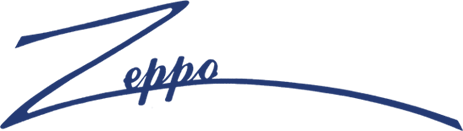Are you an existing customer having trouble logging into your Zeppo Merchandisers account? Don’t worry! Resetting your password is a quick and easy process. Follow these simple steps to regain access to your account and continue shopping with us.
1. Navigate to the Account Dashboard Page
Start by going to the Zeppo Merchandisers website and clicking on the “Login” button located at the top right corner (highlighted in image below). This will take you to the Account Dashboard page.
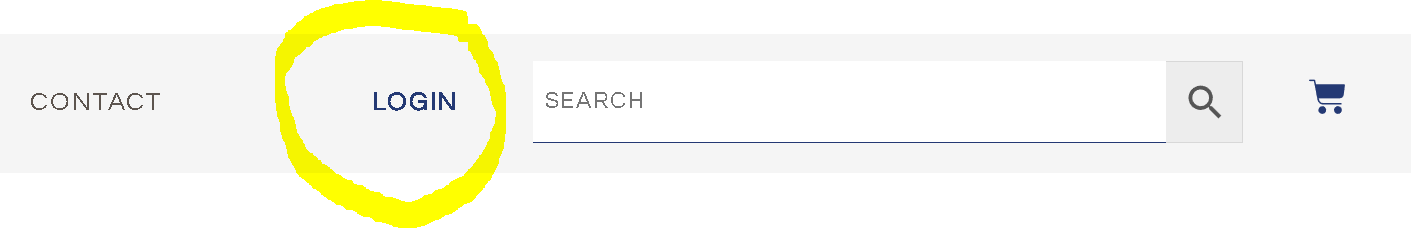
2. Click on ‘Forgot Password?’
On the Account Dashboard page, you will see the login section. Below the fields for entering your email and password, there is a link that says “Forgot Password?”. Click on this link to begin the password reset process.
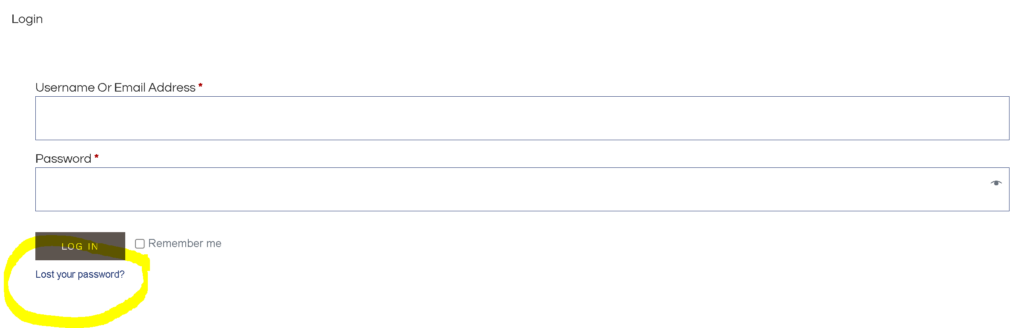
3. Enter Your Registered Email Address
You will be prompted to enter the email address or username associated with your Zeppo Merchandisers account. If entering an email, ensure you input the email address used when registering your account. After entering your information, click the “Reset Password” button.
4. Check Your Email for a Reset Link
Once you submit your account information, we will send a password reset link to the email address associated with your account. Go to your email inbox and look for an email from Zeppo Merchandisers. If you don’t see it in your inbox, be sure to check your spam or junk folder.
5. Click on the Reset Link
Open the email and click on the password reset link provided. This link will take you to a secure page where you can create a new password for your account.
6. Create a New Password
On the password reset page, you will be asked to enter a new password. Choose a strong and unique password to ensure the security of your account.
7. Log In with Your New Password
After successfully resetting your password, return to the Account Dashboard page. Enter your email address/username and new password in the login fields and click “Log In”. You should now have access to your account.
Need Additional Help?
If you encounter any issues during the password reset process or if you do not receive the password reset email, please contact our customer support team for assistance. You can reach us via email at customerservice@zeppomerch.com or call our support hotline at 303 841 7391.
Thank you for being a valued user of Zeppo Merchandisers. We are here to help you get back to shopping as quickly and smoothly as possible.